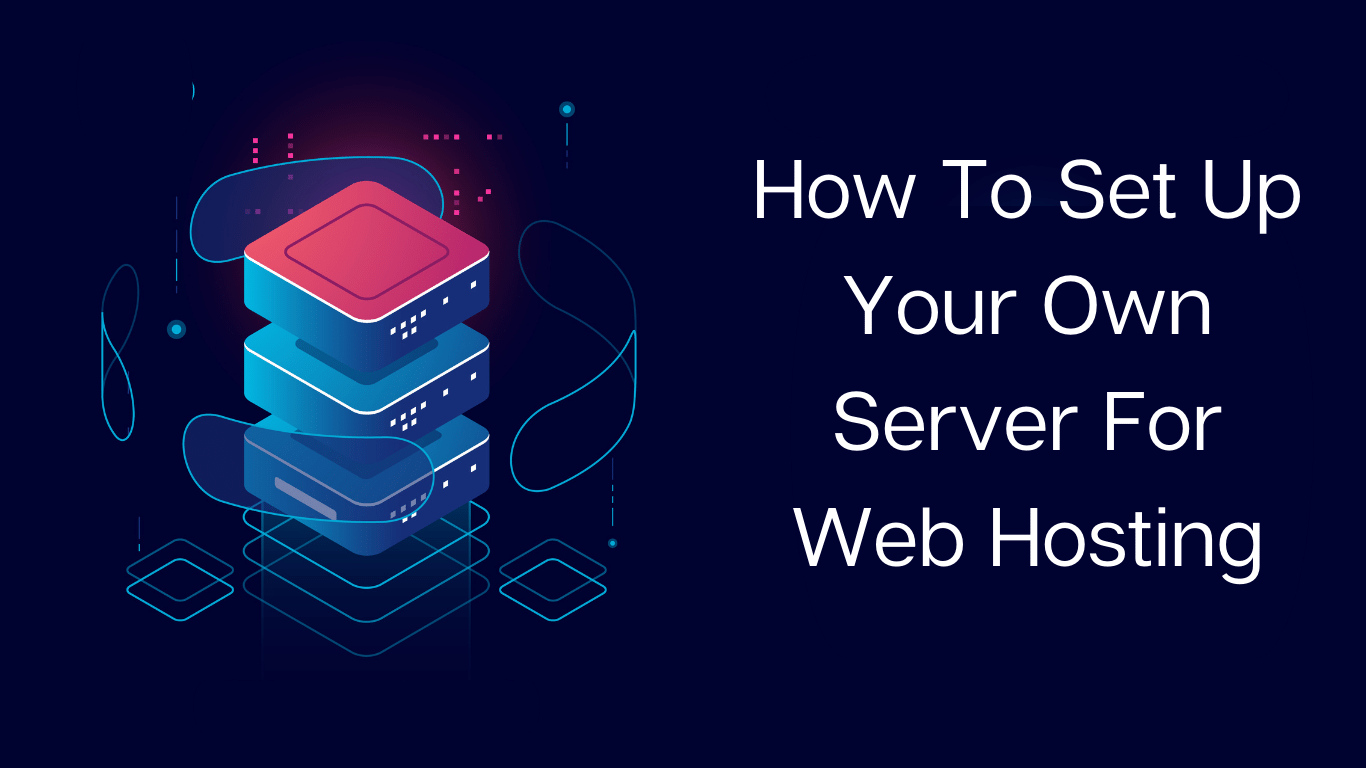
All websites need a web server to host them. Whether you own a small, medium, or big business, creating a home web server can be beneficial for many reasons. Choosing a company web hosting platform or setting up your server for hosting is confusing for a beginner.
What is a self-hosted website?
Self-hosting allows you complete control over your website, likewise, a physical data server. While setting up your web hosting server, you should customize the server settings carefully and add security to your website.
Setting up a home server is a good idea as it has numerous uses, adding to the convenience. The general use of a home web hosting server involves storing and managing data, playing games, and home automation. In addition, the home server performs more advanced functions like running a Tor node, private email, creating a chat server, or a customized VPN server. The prime benefit of having your server for web hosting is affordability.
Creating a home web server is a cherry pie and can be done by anyone now. To avoid messing up things we’ll guide you through setting up your server correctly:
Select the appropriate hardware
The main thing you’ll need after a fast internet connection is a dedicated PC to function as a web host. Since you need to connect additional cables and switches, you’ll need a 5 or 8-port Gigabit switch. The computer you need to set up web hosting must have enough storage space. For example, a PC that houses a 60 GB hard drive must have at least 25 GB of free space, 2 GB RAM, a USB port, a DVD drive, and minimum 2 GHz dual-core processor.
The type of PC required that would fulfill your need should analyze the following factors:
- The number of users that will use this web hosting server
- The actual storage space needed on your PC to function as a reliable server
- Do you need a lot of processing power on your PC?
- Do you have an appropriate framework to manage your data?
- If you are short of infrastructure, consider buying a supporting framework that keeps everything organized on your computer.
Also Read: Types of Web Hosting
Trustworthy internet connection for Web Hosting
For web hosting by yourself, you need an internet connection that can handle large volumes of internet traffic. If more than one person visits your website simultaneously, they will share this connection. Both the download and upload speeds are vital for the purpose. A residential internet connection may give you a high download rate, but its upload speed may be static. So, you must test and optimize these as needed.
Search engines also refer to internet speed when deciding where to list your site in their results pages. Some web hosts pride themselves on being great for SEO because of this. This requires you to have a strong enough internet connection to meet the needs of the expected web traffic. You’ll need at least 25 Mbps download speed with an upload speed of 40 Mbps. If you need high-quality video streaming, you need at least an upload speed of 10 Mbps with around 100 Mbps download speed.
Selecting & Installing The Operating System (OS)
The most back-breaking part of setting up the server is choosing an operating system. Linux vs. Windows is just a matter of price
Linux
I like Linux because it is an open-source OS and is completely free. The majority of servers online run on Linux because it’s easy to use and customizable too. The Linux server is also more secure, as hackers have fewer chances to sneak in malware, but you should keep everything updated.
Linux would not work with many programs. Most Windows programs will run on it through a program called WineHQ.
Windows
You’ll need to purchase a license to create a server at home using Windows; that guarantees long-term support for any issues you face.
You can also conveniently fix any technical issues through a system recovery along with additional benefits, including support of numerous apps, automatic system updates, and the fact that it’s beginner-friendly. The disadvantages of using Windows are being more expensive and more vulnerable to malware.
Windows is a system that most people are familiar with, so people will opt for a Windows server at home. Therefore, this article discusses setting up a web server for Windows servers.
Here, we also discussed the difference between Windows and Linux servers in this blog.
Configuring your server at home easily
To move forward, first set up and install the necessary programs. The installation process for these programs requires you to open up the ports on your home router. It allows traffic to travel on your web server. Visit your web server if you encounter a test page, and you’ll know the hour to install your own website files.
Also Read: How To Host A Website: Complete Guide
Setting Virtual Network Computing (VNC)
A VNC allows you to have remote access to another computer through which you can operate the computer you’re setting up your new server on. All the resources will be accessible just like sitting at the computer. This virtual networking will help you to set up your home web server easily.
Installation of File Transfer Protocol (FTP)
FTP is a standard communication protocol that enables you to transfer files from your dedicated hosting to your visitors. You also need to activate an FTP server that helps to create a private cloud that you control.
Installation of HTTP
It’s time to set up the web hosting software for your server, following which you need to install the correct LAMP software stack. Now you can communicate with the databases and your site’s data stored on your web host server.
Setting Up DNS Entries
The Domain Name System (DNS) is a directory service that provides a mapping from a network’s host to its numerical address. You must install and configure it. Remember that you should always want it to be accessible to your users.
Get A Working Domain Name
Once you configure your home server, you’ll need to set up a domain name that will give you a name that people can easily remember. You’ll need to create a record, after which your server will be ready in a few hours.
You Must Read: Difference Between Domain Name And Web Hosting
Conclude with testing The Server
The only thing left is to test your server. For this, you need to open your browser and type in http://<your no-ip domain >.com or if this doesn’t work, enter http://<your LOCAL IP & gt. When neither works, then your server is 't working. Also, make sure to test FTP.


